DH150-UX
Assignment 05: Persona + Stories
Priyana Patel
DH150: User Experience Design
Features
- Price Tool - suggests what details of your trip to change (such as travel dates, location, airport) in order to fit a designated budget and price range
- Minimized Booking Process - compares all airlines and websites and arranges flights by price visibility with personal recommendations, takes user directly to checkout after selecting flights
- Recommendation Tool - Summarizes main points of customer reviews, shows highly recommended
Personas
Magdalena
User Persona | Empathy map
———— | ————
 |
|
Armani
User Persona | Empathy map
———— | ————
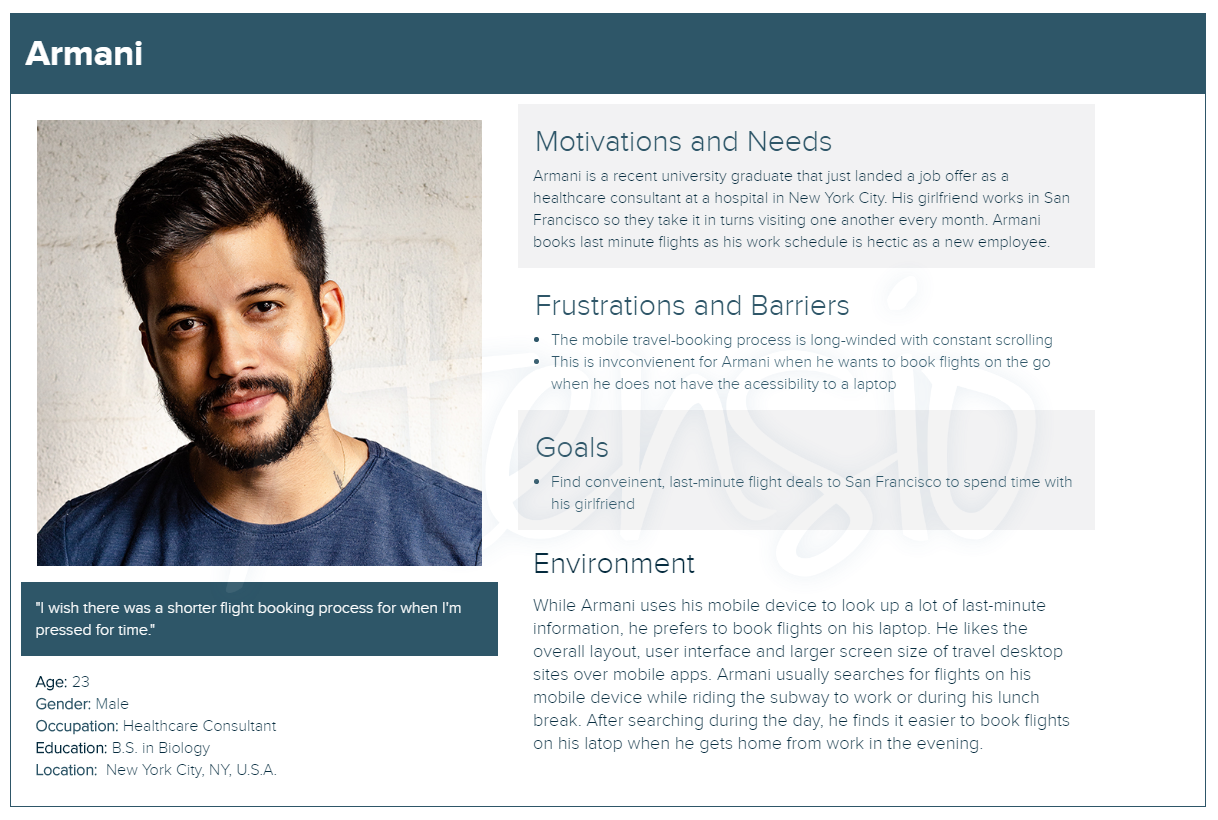 |
| 
Emma
User Persona | Empathy map
———— | ————
 |
| 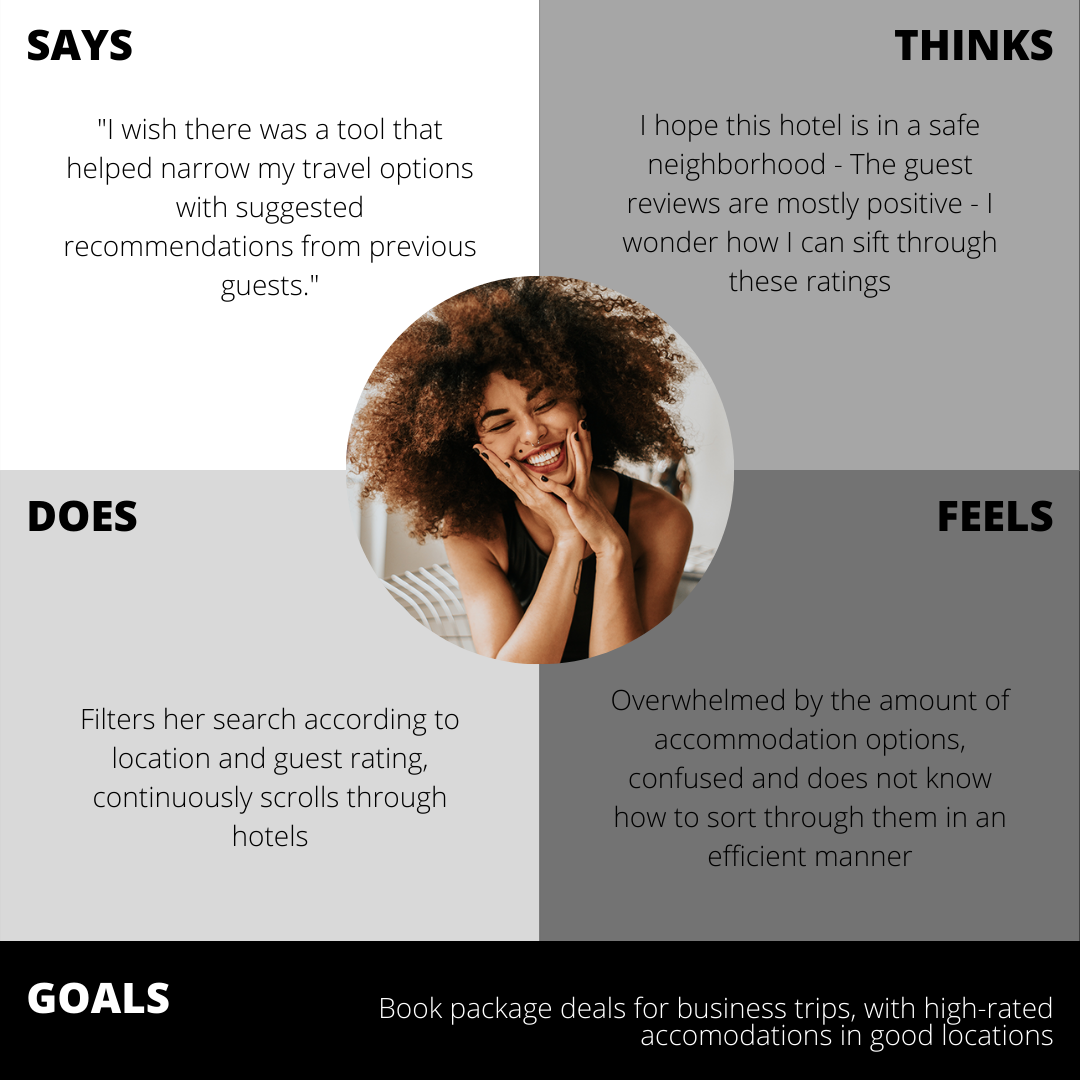
Scenarios
Scenario 1
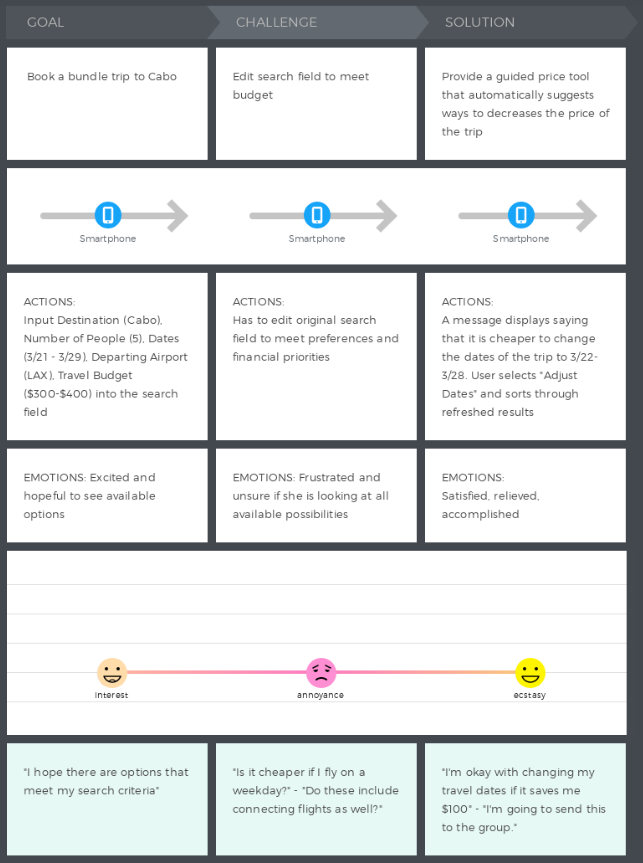
Magdalena, an undergraduate college student, is excited to go on a trip with her friends for spring break to celebrate the end of finals. She is looking to book a bundle trip to Cabo, Mexico for 5 people for $300-$400 per person. Magdalena is constantly stressed and overwhelmed with work for her packed course schedule. She and her friends look up deals on their mobile devices and laptops during their study breaks and send screenshots and links to track possible options in their groupchat. Magdalena and her friends are looking for a cost-efficient, all-inclusive deal that fits their budget. They are open and flexible with flights and accomodations.
Use Case: Magdalena opens her travel app and searches for bundle packages to Cabo for five people between the dates of 3/21 to 3/29. She sorts her search results by price. When she cannot find deals between her price range, she becomes frustrated and edits her search. She changes the travel dates and starts a new search from 3/22 to 3/28 to see if the prices are cheaper. After finding a deal within her price range, she checks out the hotel and selects her inbound and outbound flights. Before proceeding to the checkout page, she takes a screenshot of package summary and sends it to the groupchat.
Scenario 2
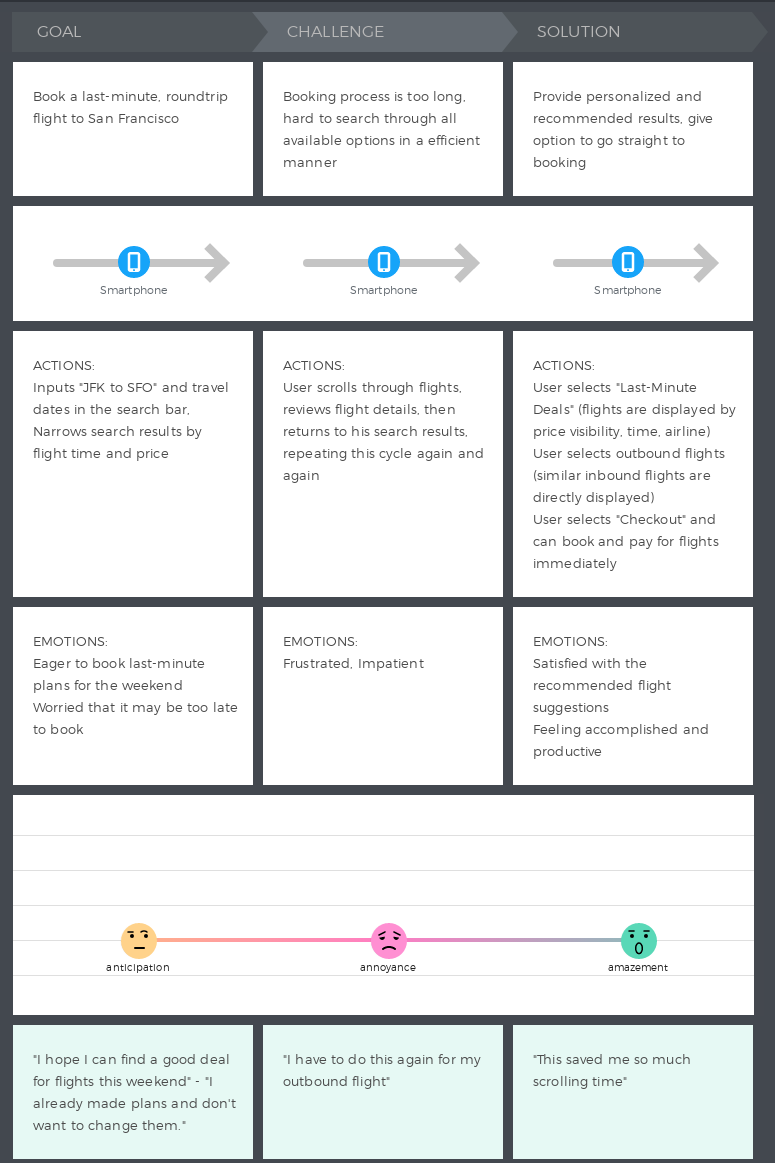
Armani, a healthcare consultant in New York City, frequently books last-minute flights to visit his girlfriend in San Francisco once a month. On Monday, he learns that that his afternoon meeting scheduled for Friday is cancelled. Based on this lastminute news, he decides that he wants to travel to San Francisco Friday evening and return to New York City Sunday evening. Armani has time to search for flights on his mobile device during his commute to work and his lunch break, and on his laptop when he returns to his apartment in the evening. Armani wants to book his trip as soon as possible so it would be ideal if he can book on his mobile device to secure the best last-minute deal.
Use Case: Armani opens his travel app on his mobile phone while riding the subway to work. He searches for a flight from JFK to SFO from Friday to Sunday for one person. He sorts and filters by evening flights, from lowest to highest price. Armani feels stressed, worried, and a little unsure whether he is looking at all of his flight options for the cheapest flights. He wants to make sure he is checking all airlines and travel sites. He continues to scroll through flights on his phone and feels that it would be easier to look at flights on a bigger screen. Armani does not have enough time to finish his booking process before getting off at his stop. Frustrated, Armani closes the app and resolves to checking again during his lunch break.
Scenario 3
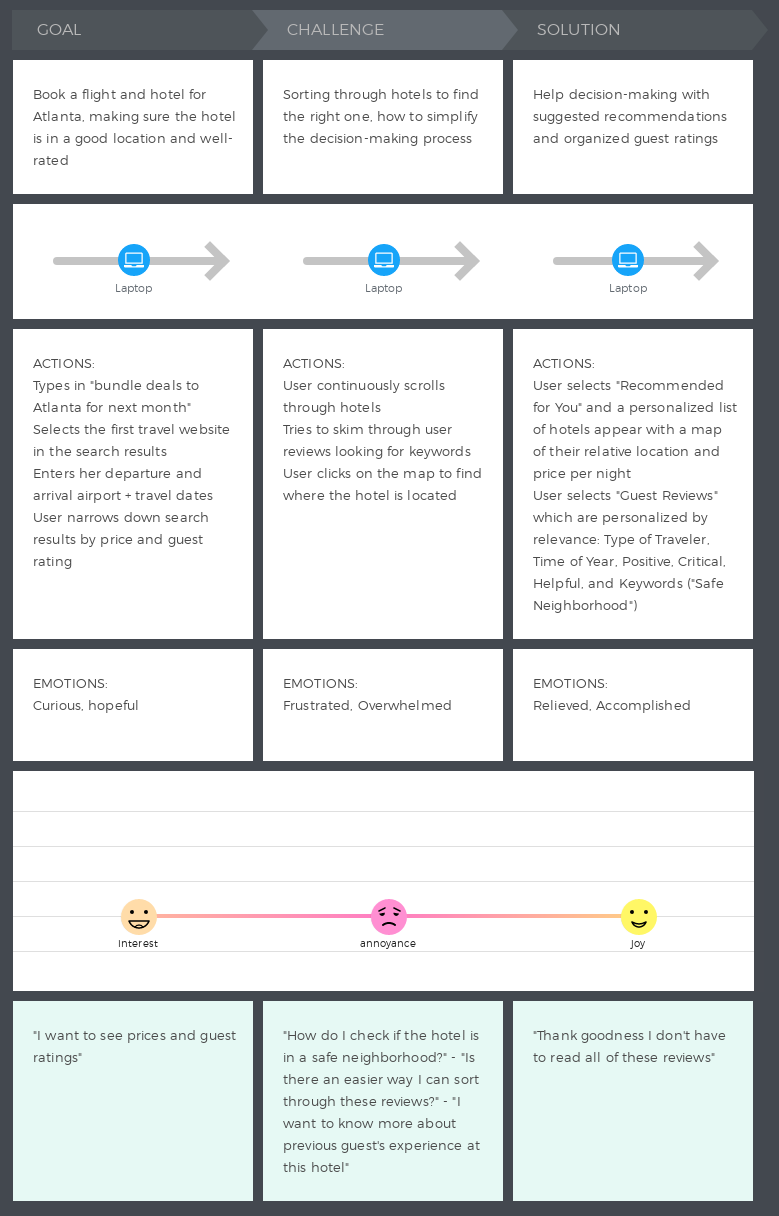
Emma, a freelance graphic designer from Seattle, travels frequently for work to meet with her clients. Her next meeting is scheduled for next month in Atlanta. Emma needs to book flights and accomodation for her trip. This will be her first time traveling to Atlanta and she would like to find a place with a conveinent location near the city. Emma, who spends most of her time on her laptop, looks for bundle deals on travel websites on her latop. She usually compares deals from multiple sites between different tabs to find the best option. Emma’s goal is to find conveinent flights and a highly-rated accomodation.
Use Case: Emma opens her laptop while relaxing on the couch after a long day of work. She begins her general search, typing her travel destination and the dates of her stay in her Internet browser. On a travel website, she is first prompted to choose her hotel. Emma scrolls through various hotels, filtering her search results by price and star rating. She could narrow down her results by location, however, since Emma is not familiar with Atlanta, she is unsure which one to select. If she likes the price, rating, and cover image of a hotel, she clicks on the hotel to learn more. She clicks on the map to see where the hotel is siutated and sorts through guest reviews by date. Emma becomes overwhelmed by the displayed information and is not sure whether or not the hotel fits her needs. She exits the travel website and closes her laptop, deciding to look again tomorrow with a fresh head.